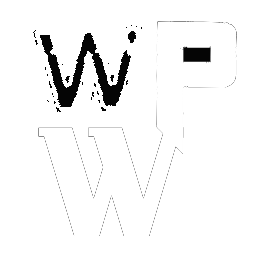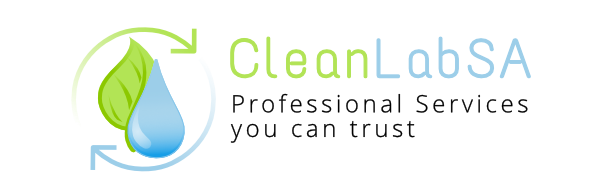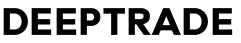Custom wordpress pages
Creating custom WordPress pages with different types of sections requires a combination of clean coding practices, flexibility, and reusability. Here are the best practices for achieving this:
1. Use Page Templates
- Purpose: Build a fully customized structure for specific pages.
- Steps:
- Create a new file, e.g.,
template-custom-page.phpin your theme. - Define it as a template
- Structure the page using PHP and HTML for the desired sections.
- Assign this template to a page via the WordPress admin panel
- Create a new file, e.g.,
2. Modular Section-Based Templates
- Break down sections into reusable parts:
- Use
get_template_part()to include modular files. - Store section templates in a dedicated folder like
/partials.
- Use
3. Use Advanced Custom Fields (ACF) or Meta Boxes
- Purpose: Allow non-developers to manage sections easily.
- Add custom fields to a page for controlling content.
- Example:
- Create fields for sections like “Hero Section,” “Features,” or “Testimonials.”
- Display these fields dynamically in your page template
4. Use a Page Builder Plugin
- Plugins like Elementor or WPBakery allow you to visually build pages with various sections.
- You can extend these builders by creating custom widgets or blocks for additional functionality.
5. Leverage WordPress Block Editor (Gutenberg)
- Use Custom Blocks to define reusable sections.
- Create custom blocks using
register_block_typeor a block-building framework. - Example:
- Register a “Hero” block.
- Use it to define the hero section for your custom pages.
- Create custom blocks using
6. Enqueue Section-Specific Styles and Scripts
- Keep styles and scripts modular and load them only when required.