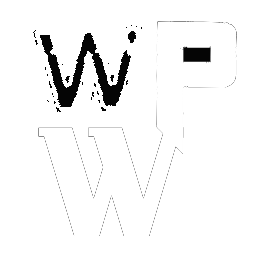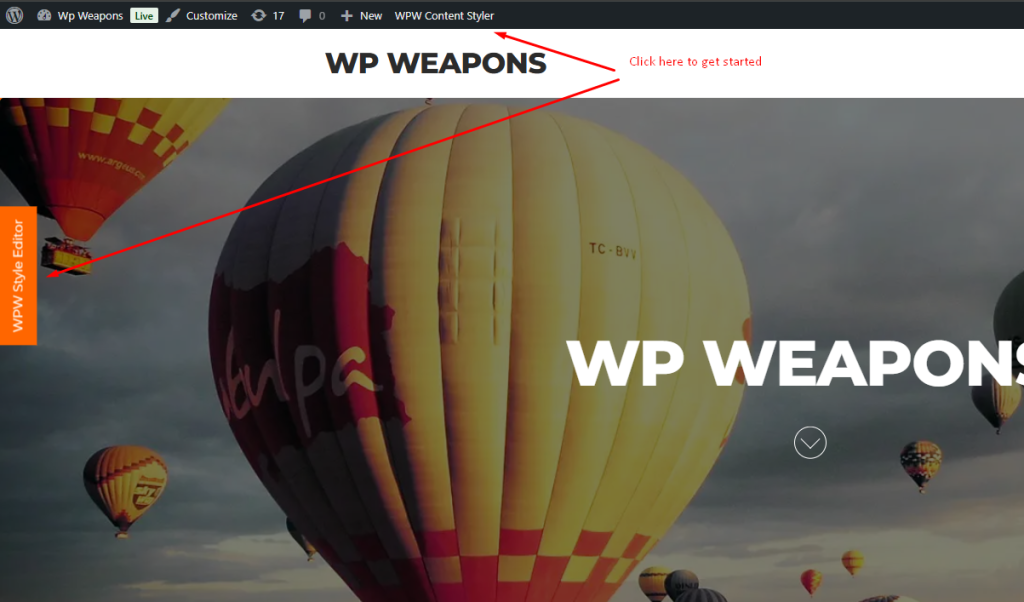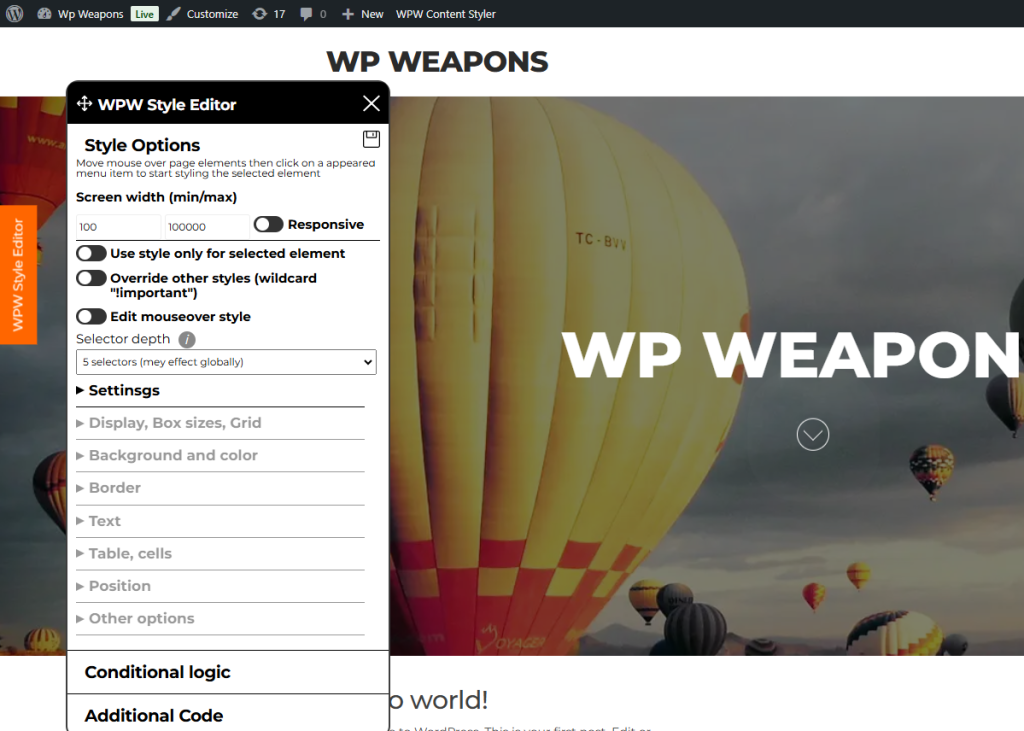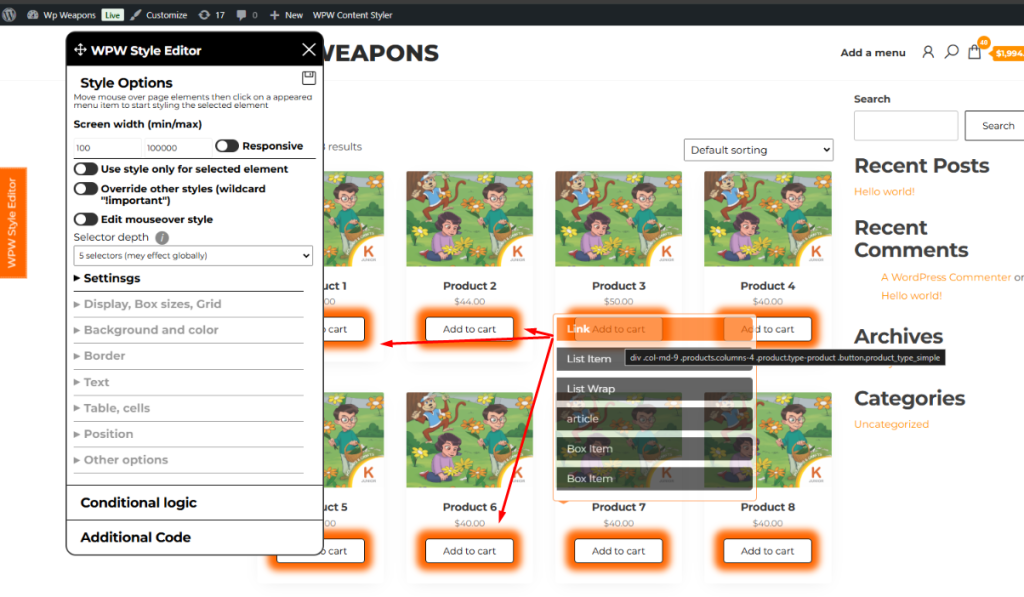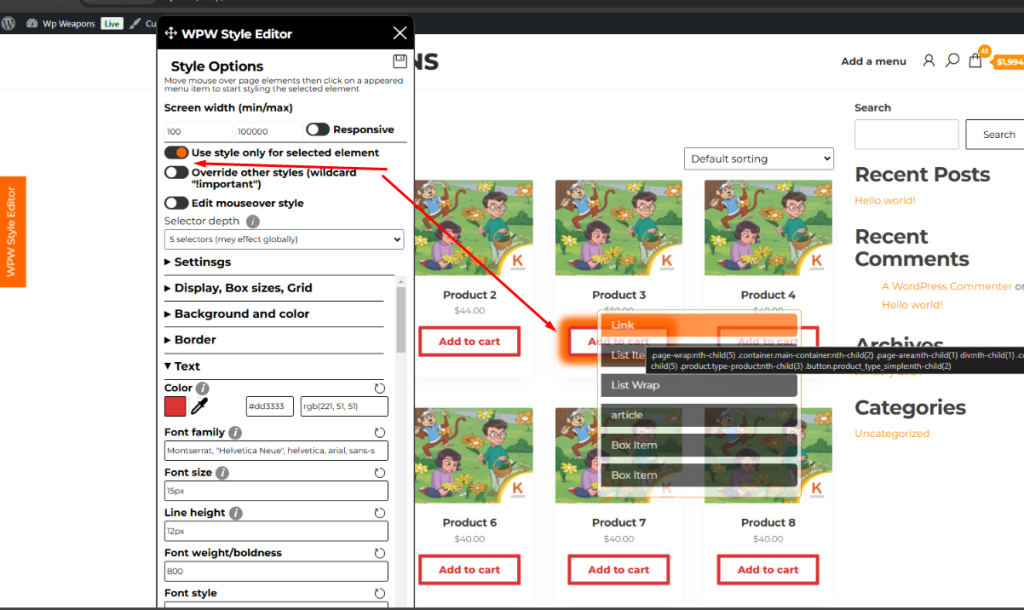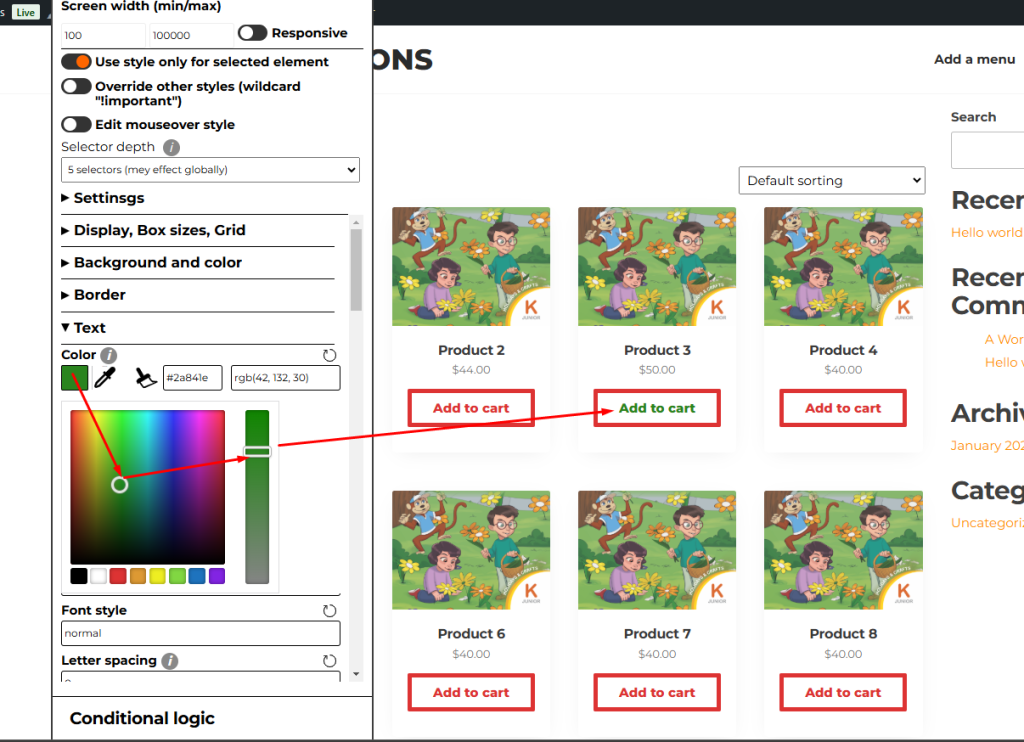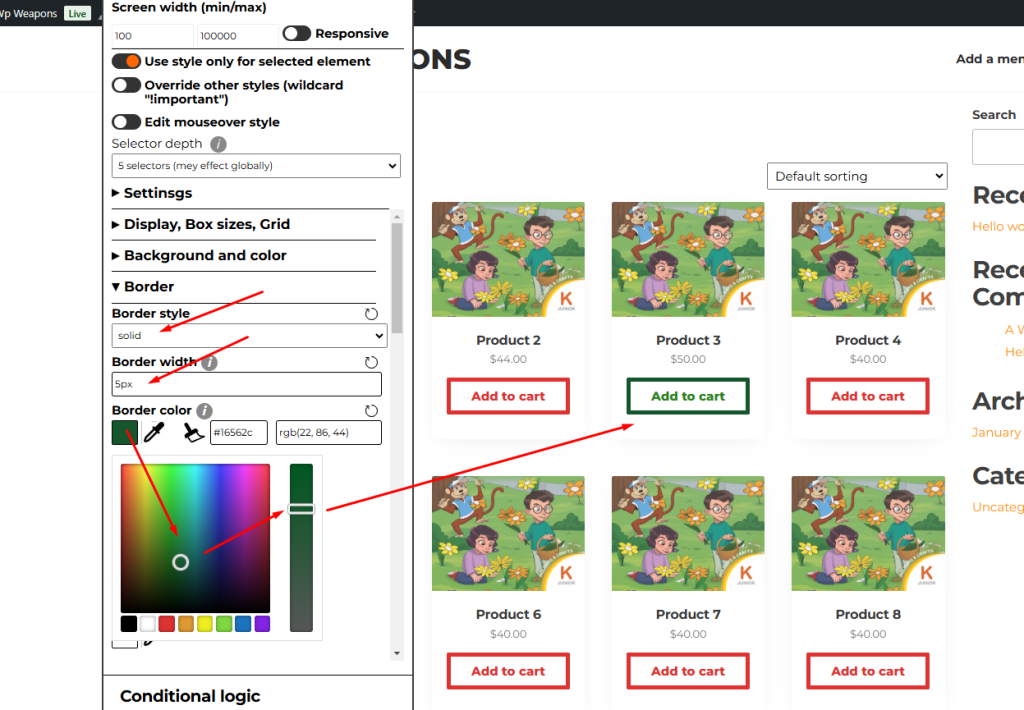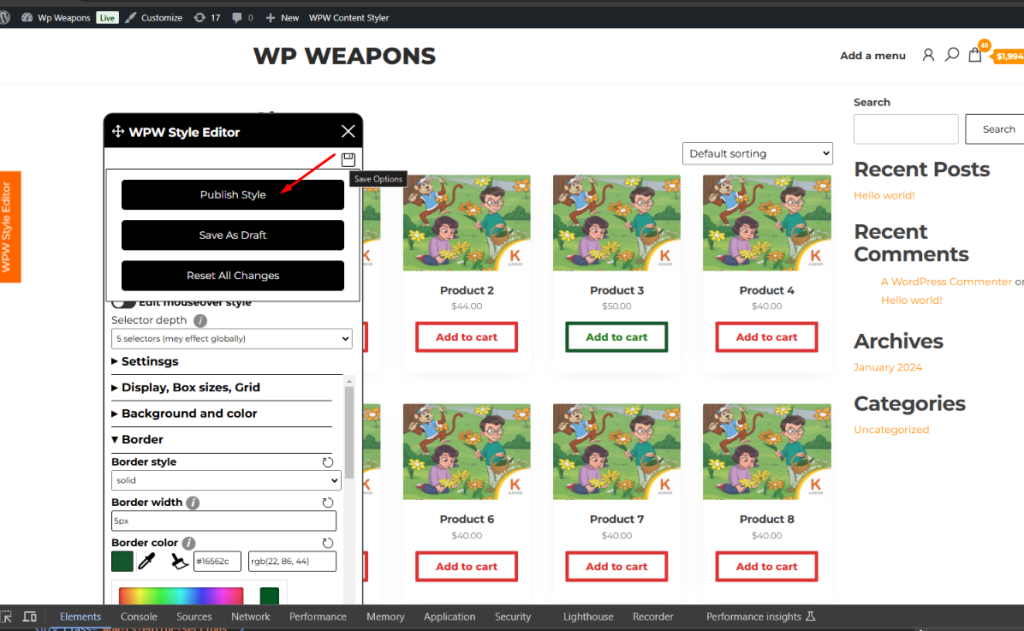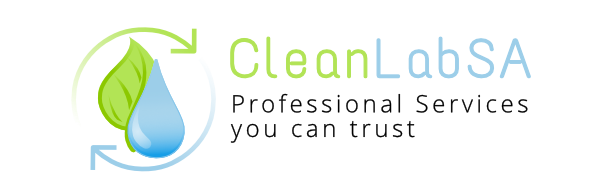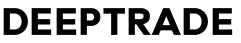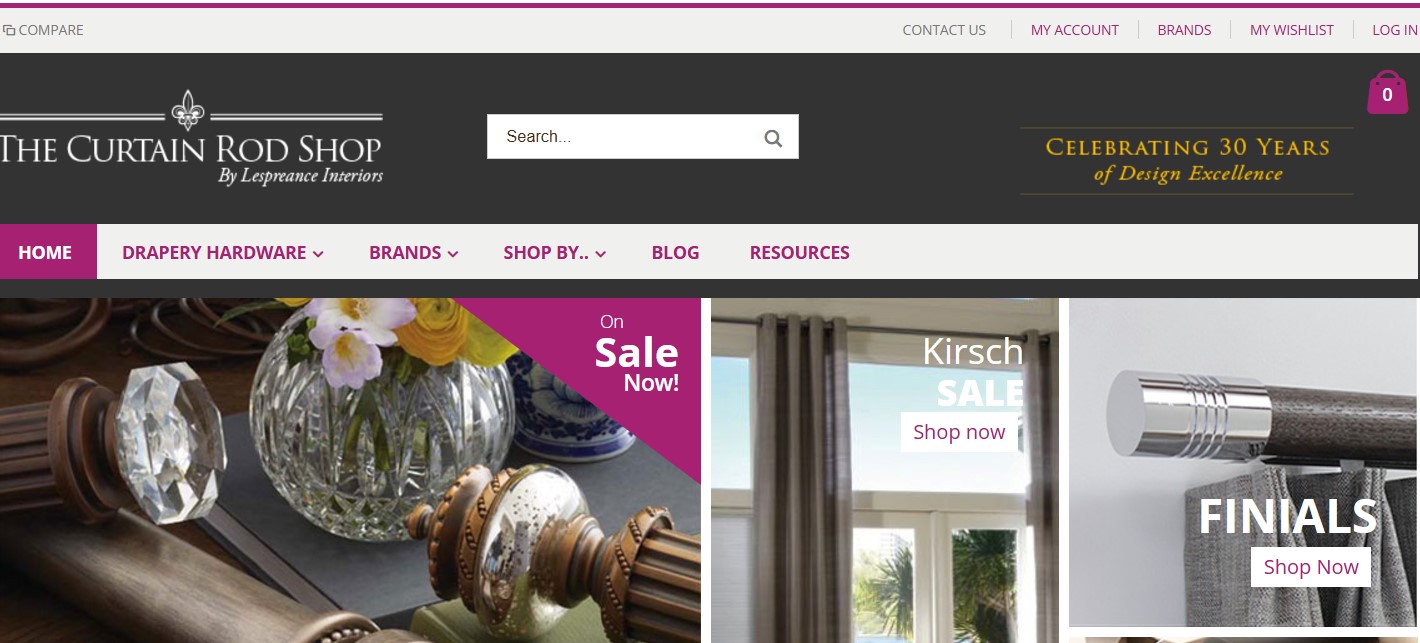Related Projects.
Lets Talk for Quote
Wpweapons are here to create your website. Contact With Us
We will do our best to provide you different solutions, starting the cheapest but nice variants till the complex and big projects.
Address
6946 Calhoun Ave Van Nuys, CA 91405 United StatesStyle Options
Move mouse over page elements then click on a appeared menu item to start styling the selected element
Selector depth
In case of small number styles will be applied globally
Conditional logic
Create rules to apply styles only in case of partial or full match.
| Condition Name | Actions |
|---|
Additional Code
Embed ready solutions