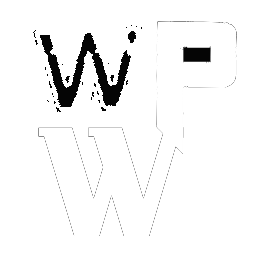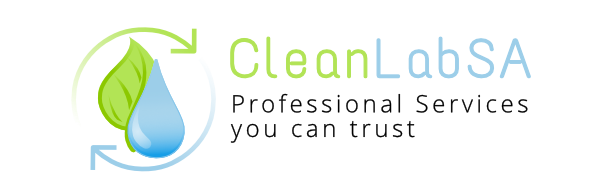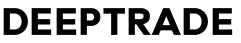Dokan Multivendor Marketplace for WooCommerce
The Dokan Multivendor Marketplace is a powerful and user-friendly plugin that transforms a WooCommerce store into a fully functional, feature-rich multi-vendor platform. It allows multiple vendors to sell their products, giving them their own dashboards, while the store owner manages the marketplace. Here’s an in-depth look at what makes Dokan the go-to solution for building a multivendor marketplace.
Key Features of Dokan
- Separate Vendor Dashboards
Each vendor gets a personalized dashboard to manage their products, track orders, and monitor earnings. - Frontend Product Management
Vendors can add, edit, and manage their products directly from the frontend. - Commission Management
Admins can set global, vendor-specific, or product-specific commissions. This flexibility ensures fair revenue distribution. - Compatible with WooCommerce
Built to extend WooCommerce, Dokan ensures seamless integration and compatibility with various WooCommerce extensions. - Scalable and Customizable
Dokan’s robust framework supports scalability, allowing the marketplace to grow with more vendors and products without compromising performance.
Why Choose Dokan?
- Ease of Use: Designed for non-technical users, Dokan offers intuitive interfaces for admins and vendors alike.
- Feature-Rich Marketplace: Vendors can create discount coupons, manage shipping, and process refunds independently.
- Global Reach: Dokan supports multilingual and multi-currency setups, making it ideal for global marketplaces.
- Scalability: Suitable for small startups and large marketplaces, Dokan grows with your business needs.