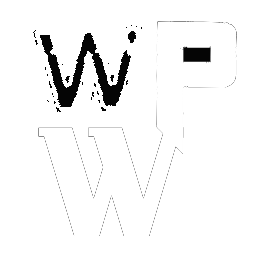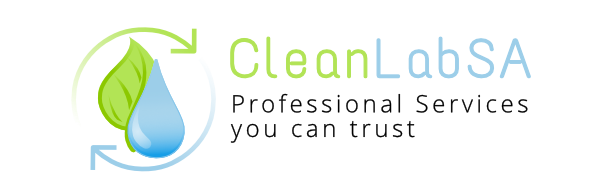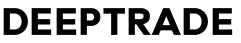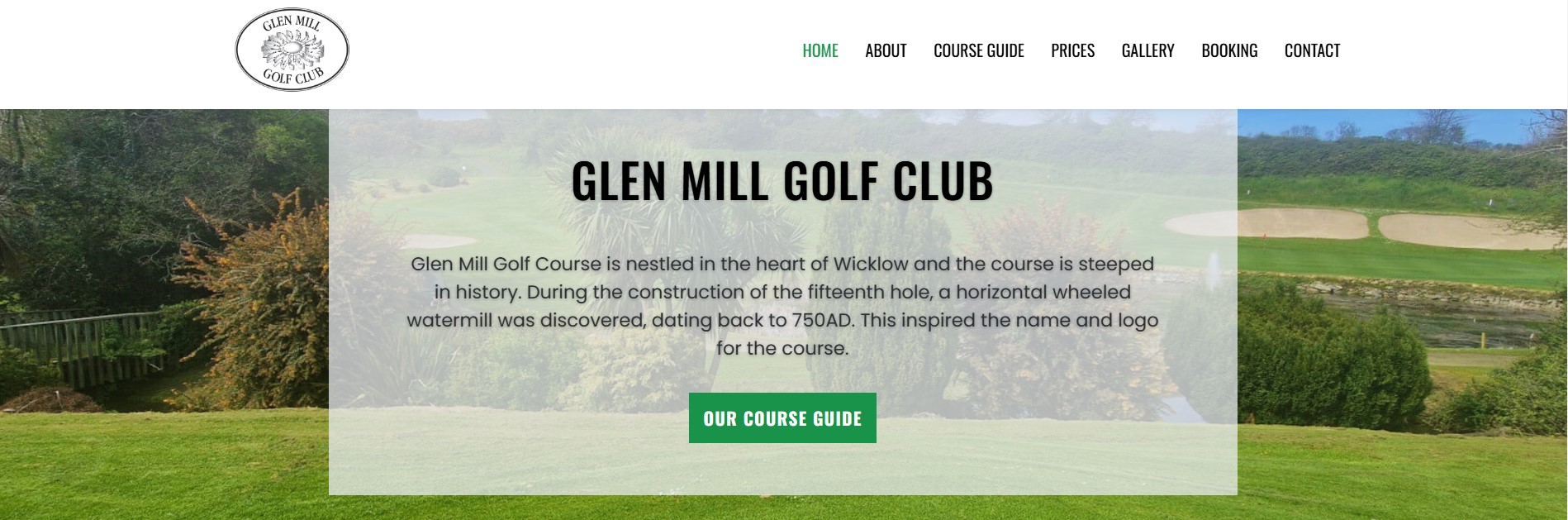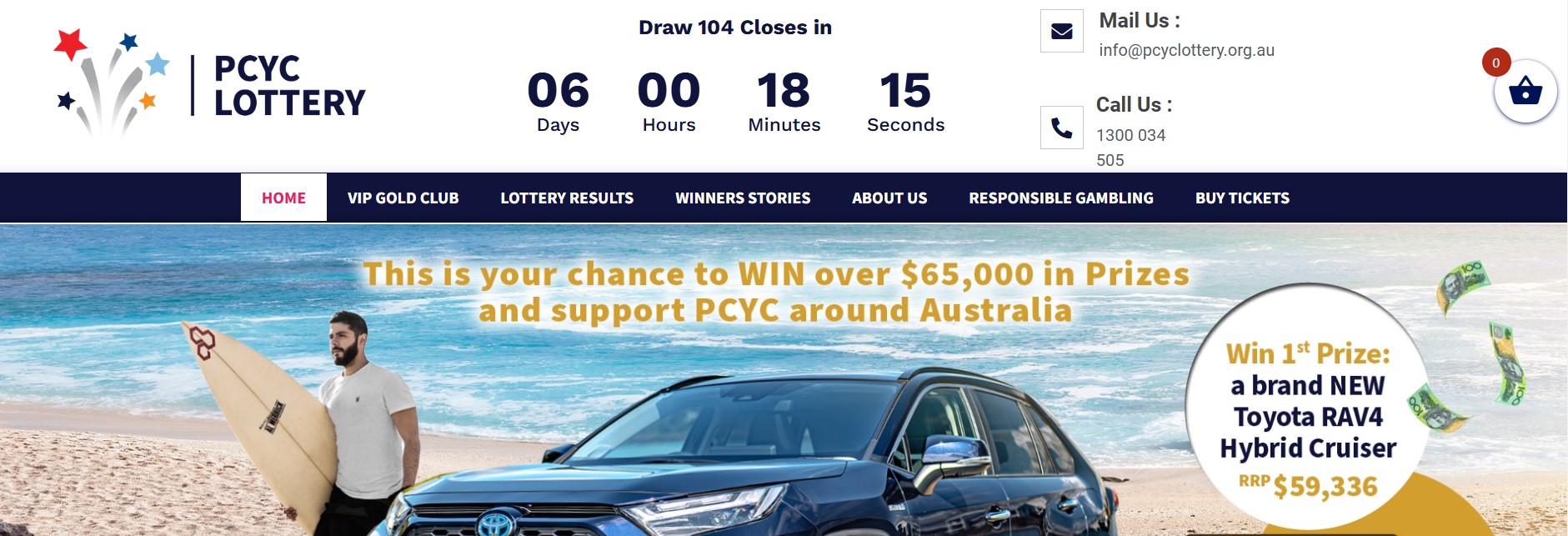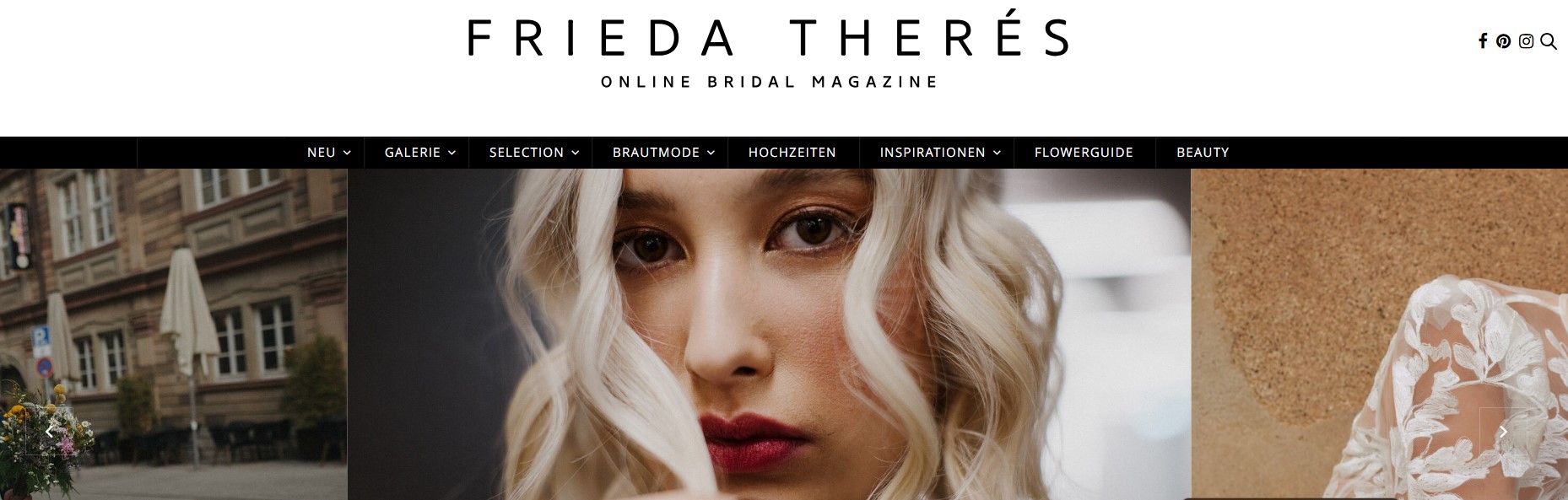WordPress theme customization
The classic way of wordpress theme customization is to create child theme and move templates there to keep on safe side from being overwritten while theme or plugin updates.
In some cases parent theme solutions can not be hooked from anywhere else because of wordpress hooks and filters are missing in parent theme functions. In the worst case changes should be made in parent theme files directly and track change history. This will help wordpress developer to move custom code to the right place.
In some cases javascript or JQyery or CSS can make adjustments to UI and there will be no need to make changes in parent theme
While wordpress theme customization process settings or options becomes must. Lets assume you want to enable a banner while sale period and then hide it, upload banner image on your own or edit some text instead of hiring developer over and over again to make small changes related to texts and media.
WordPress is not only about blogging and ecommerce platform, in some cases business owners need separate pages to store different formatted data or display some reports
There are endless wp modules and plugins to create any page you require not telling about custom codding.
Custom codding on wordpress platform still requires following wordpress standards, as after custom code you may want to use a plugin for other reasons which somehow is related to this customization – as a result all sub systems and sub modules must talk in the same language.
One of must important feature of a wordpress theme is SEO friendly component – if you buy premium theme